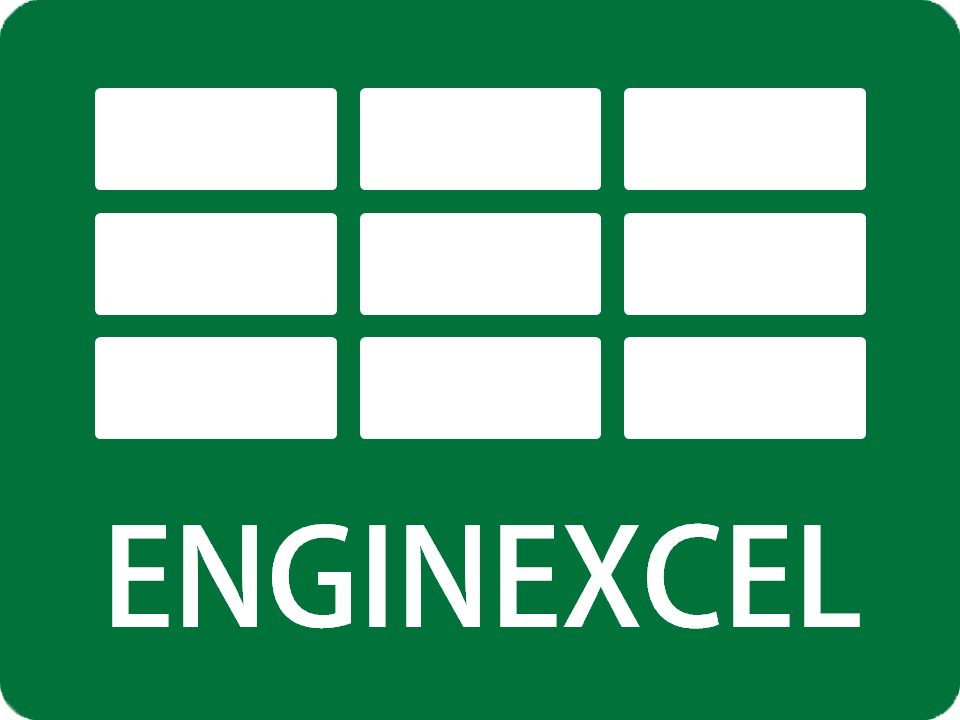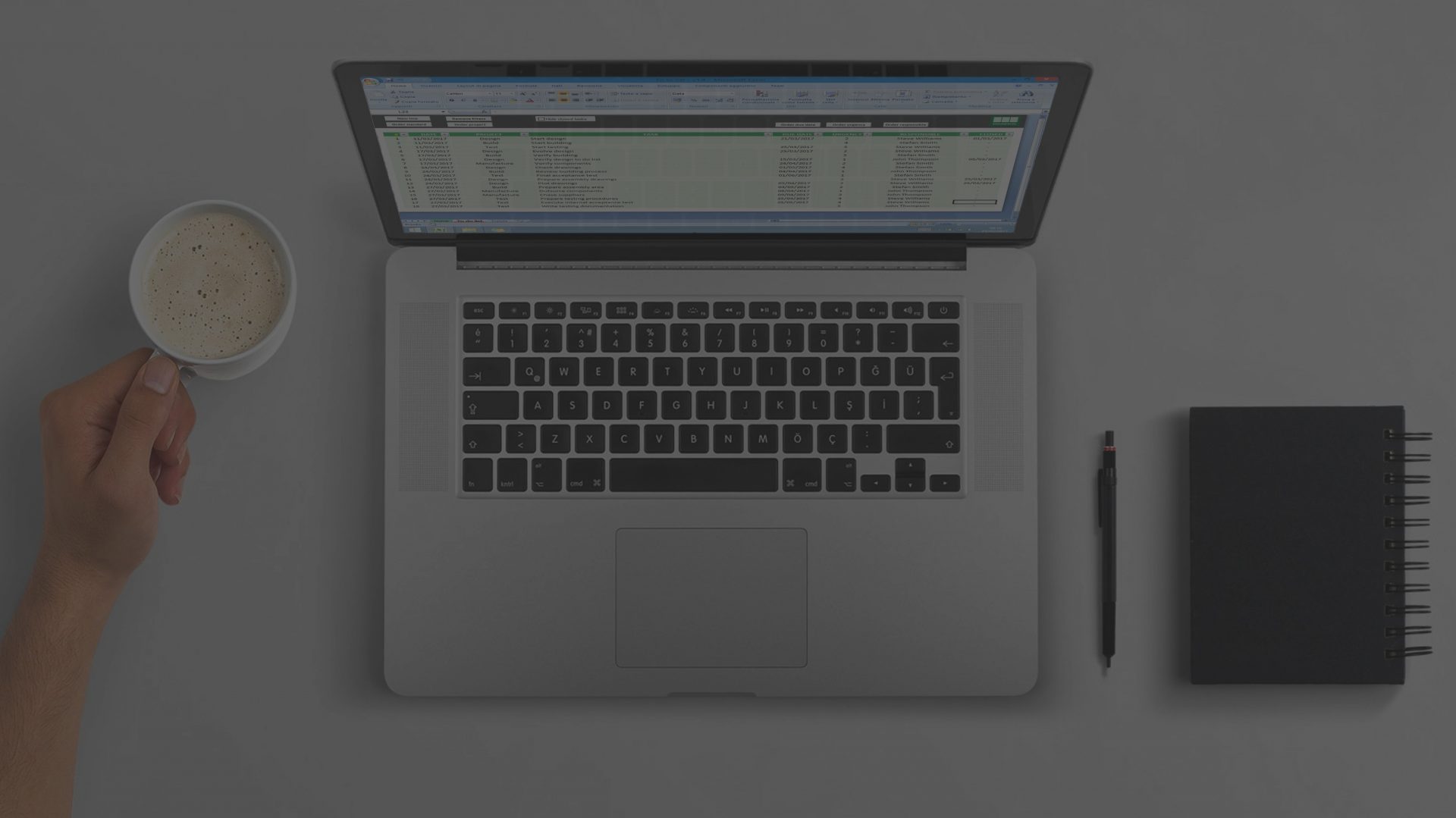Mechanical Modelling Spreadsheets
EnginExcel designs customised spreadsheets to help Mechanical Engineers to model mechanical systems.
In the last 50 years simulation has been a continuously growing topic in the mechanical engineering world. Finite elements analysis, multibody analysis and fluid dynamics simulation are just a few examples of areas where the design capabilities have been hugely improved. Lots of applications of today's world have grown a lot thanks to the development in these technologies. As an example, the safety of today's cars would have not been achieved without the use of dynamic FEA analysis.
During my career as a Mechanical Engineer I have worked in companies of very different sizes. Big companies normally have the resources needed for buying expensive analysis software. As an example, a car company will buy FEA software for testing the structural strength of the chassis and for reducing weights. A special purpose machinery company will buy a software for multibody analysis, which will allow to increase the throughput of a production line by reducing the dwell times and the overall accelerations.
Smaller companies still have the need to do some modelling, but most of the times resources are only enough to buy CAD software, which is the one that will be used most of the times. If complex analysis are requested, engineers revert back to hand calculation or testing. In these cases, Excel can be a good help to achieve better results. A simple parametric spreadsheet can help to build basic models to approximate and evaluate more complex systems. For example, a spreadsheet could be easily built to simulate the steady flow of a Newtonian fluid in a tube.
Even when the problem is more complex, Excel can be used to create good models or simulations of mechanical structures and components. In these cases, the use of formulas and the integration of VBA can be very helpful and add the level of automation needed to create proficient simulations. These are some examples of models that could be creating using this approach:
- Static and kinematic analysis of a mechanism with animation
- Motion profiles generation
- Calculation of the heat transfer profile in a component
EnginExcel uses all the tools available in a spreadsheet to create custom models and simulations that help your company to improve the knowledge of its processes and increase quality and efficiency.
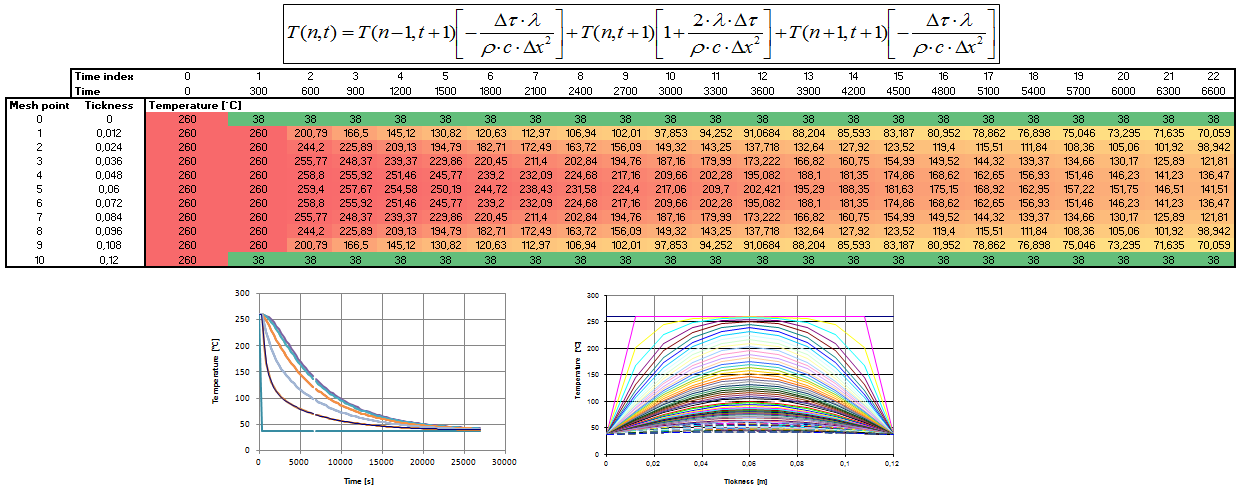
Modelling of a transient heat transfer problem using Excel. The temperature change with time is shown using conditional formatting.