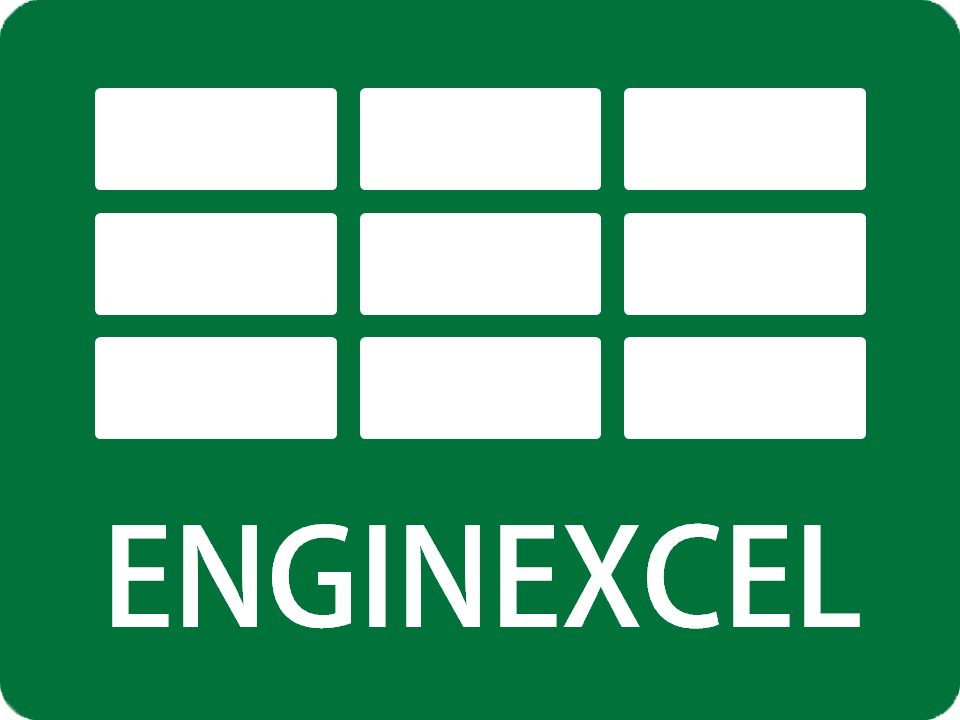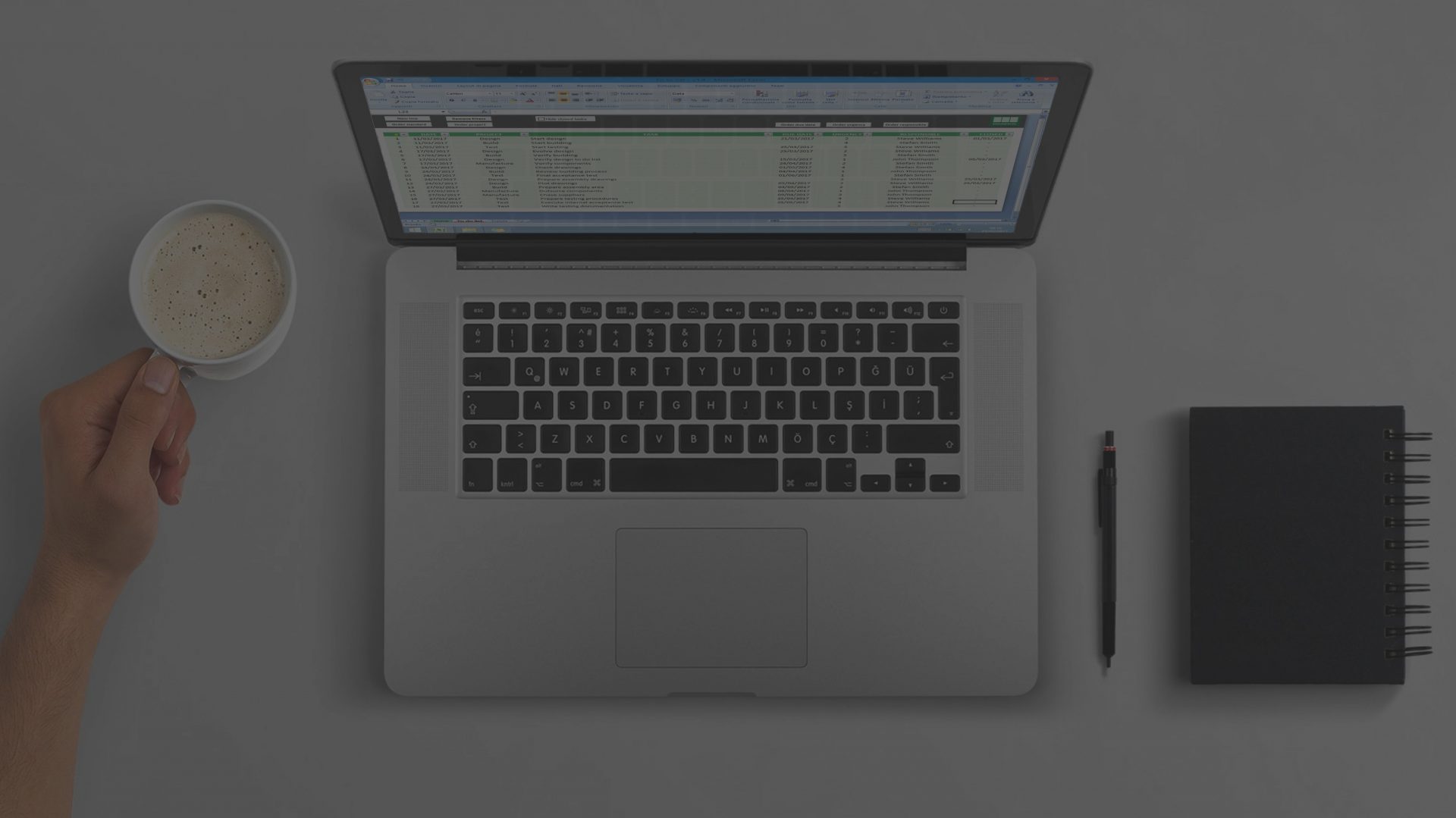Excel Automation
EnginExcel uses Visual Basic for Applications (VBA) to add automation to Excel spreadsheets. The service is customised for Mechanical Engineering companies.
Being a mechanical engineer I have been passionate about automation for a very long time. Automation allows to enhance the human capabilities, leaving the engineer the time to focus on more "high level" activities.
In my daily job I design automated systems for the pharmaceutical industry. These machines normally allow to do the same operations that an operator could do manually, but with a higher output and a better quality. Also, humans are more prone to random errors, since it's naturally impossible to maintain concentration to a constant level for a long amount of time. Automated Systems allow to reduce the errors and to increase the likeability to spot them.
The same approach can be used with software automation. During the last years I have used Excel as an instrument to simplify and automate my home life. For example, I have created a spreadsheet to automatically import my credit card expenses and list them depending on the category. Thanks to that I automatically get an overview of where my money goes without the need of manually recording all the expenses. As for the physical automation, this allows to save time, make my life easier and reduce the risk of human errors.
The automation which is available in Excel can also be used to simplify the engineer's work life. As a general approach, if you find yourself repeating the same operation everyday, there is a chance to make it more automated. If an activity takes 5 minutes a day and automating it brings it to 1 minute, at the end of a month you'll save 90 minutes of work, at the end of a year more than 2 full working days. I think it's a shame to spend time to repeat operations that could be done automatically.
As an example, I used to compile and update a to do list every day. The list was written on a text file, so I spent a lot of time cancelling the completed items and reordering them depending on the priorities or the due dates. Creating a dedicated to do list spreadsheet has allowed me to drastically reduce the time spent on planning what to do on a project, leaving more room for doing the "real" work.
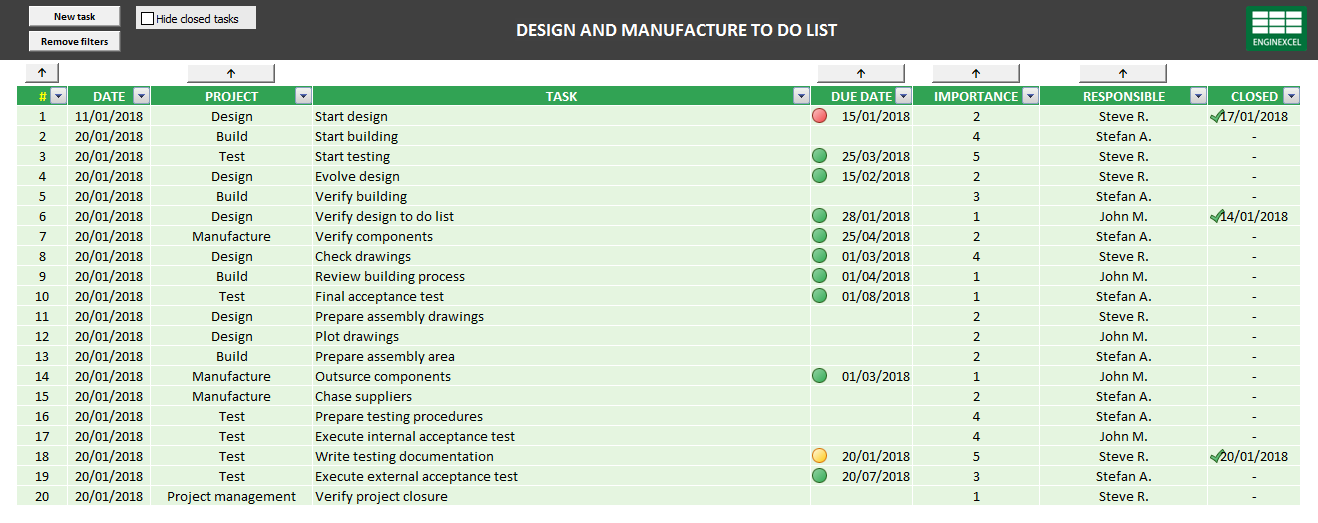
Also, I recently had to modify the formatting of 50 spreadsheets which had the same structure but contained data from different projects. To avoid opening 50 files and manually copying and pasting the properties, I prepared a template and used a macro to go through the sheets and automatically update the formatting without changing the data.
Excel offers various options to automate a workflow. The formulas are designed to be interlinked and to automatically update when something is changed. When this is not enough, the integrated VBA editor allows to increase the capabilities even more, creating loops and automated actions (as an example, see Time card calculator and To do list spreadsheets in the Free spreadsheets page). EnginExcel is committed to making sure that your company receives the most appropriate spreadsheet to make your work more automated, quicker and simpler.