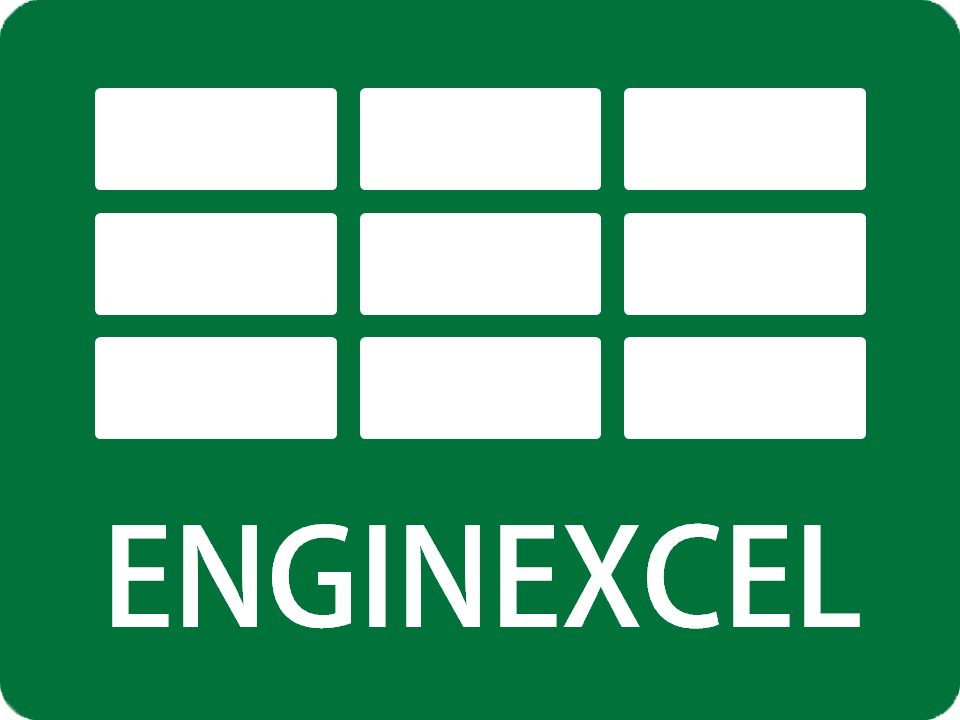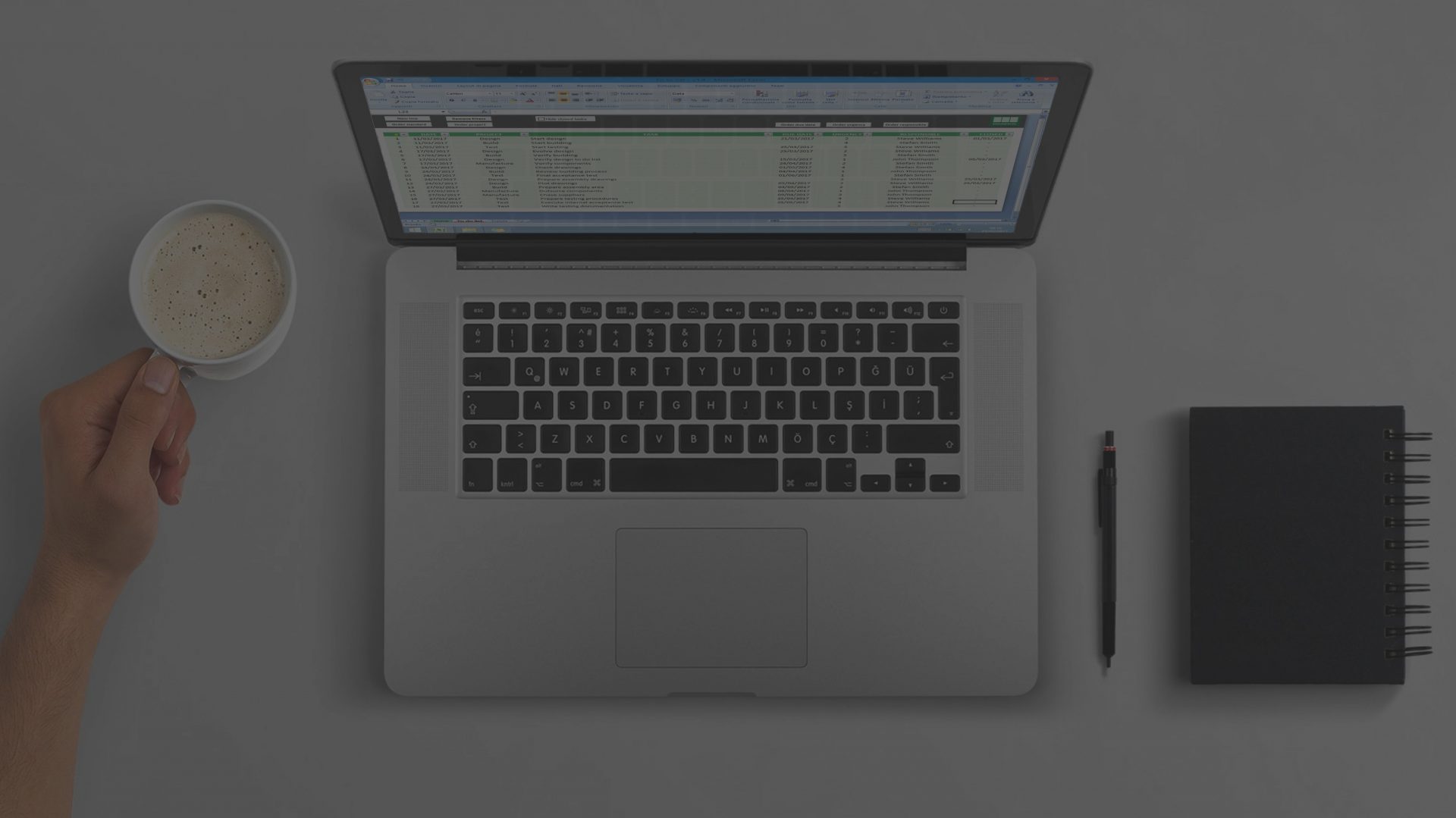EnginExcel spreadsheets
This page shows some spreadsheets that I use on a day-to-day basis in my work. These spreadsheets can be downloaded and tried for free.
BOM COMPARISON
BOM Comparison Spreadsheet allows to automatically compare two BOMs and show the differences. It's a must-have for Mechanical Design Engineers and draughtsmen.
CAR SERVICE SCHEDULE
Car Service Schedule spreadsheet allows to plan and record the services due on a car. It is especially suited to people who do their own maintenance.
SERVO MOTOR SIZING
Servo motor sizing spreadsheet allows to calculate a combination of motors and gearboxes that fits a user-defined working condition. The results can be sorted depending on various parameters (e.g. Speed, torque, safety ratio, etc.).
EXCEL BACKUP
Have you ever lost some data because Excel crashed? Never let it happen again! With Excel backup add-in you can automatically backup every spreadsheet.
TO DO LIST
To do list spreadsheet helps you to create a list of things to do. Items can then be ordered and filtered by different parameters (e.g. due date, importance, responsible, etc).
I use it daily at work and at home. It helps me to remember things that I would otherwise forget.
It's a must-have in my computer.
EXCEL DATA ANALYSIS
Excel data analysis spreadsheet and add-in allow to quickly calculate and print some basic statistical analysis and frequency distribution of a sample.
ZOOM CHART
Zoom Chart Excel spreadsheet allows the user to zoom and scroll scattered plot charts and navigate the data more easily. It's available as a spreadsheet and also as an Excel plugin.
I use it every time I need to get into the details of my test results.
TIME CARD CALCULATOR
Time card calculator allows the user to quickly record employees' working hours. With a simple click you can record the entrance and exit times. The spreadsheet also creates a customisable report.
I use it daily to record the number of hours that I work on my projects.
EnginExcel free spreadsheets are tested on Microsoft Excel 2007, 2010 and 2013 for Windows. Microsoft Excel for Mac is currently not compatible.
To activate the functionalities of the spreadsheets you may need to click on Enable editing and Enable content after opening it for the first time.
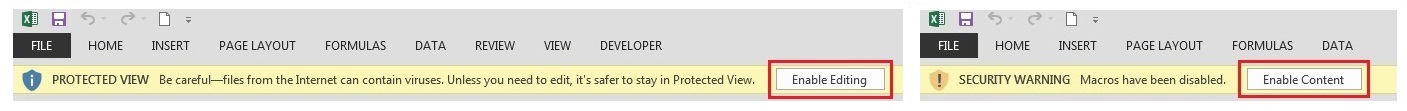
If you have any comments on this material I’ll be happy to receive your feedback. You can contact me here.
If you enjoy this free spreadsheets but would like to have it customised for your needs feel free to contact me.
New free spreadsheets are regularly created. If you are interested in receiving an update when a new spreadsheet is released you can subscribe to EnginExcel newsletter.
Don’t worry, I want this to be a service to you: I will treat your data very carefully and will not fill your inbox with spam.